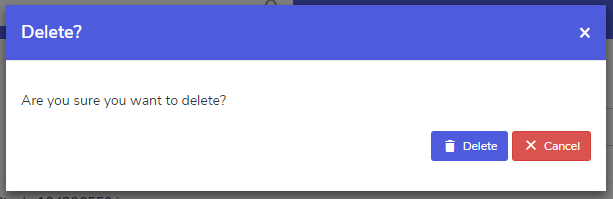Files can be used to store all your files of any format. Simply login and select “Files” from the given sections.
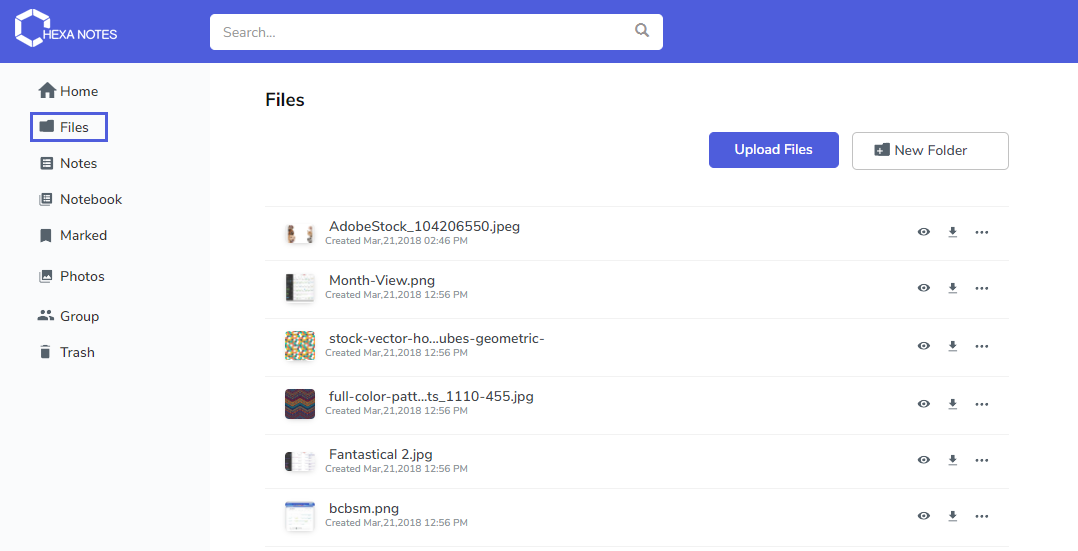
You can upload files and save files by select the “Add New Files” option. It also allows you to upload multiple files at once.
Step 1: Select the “Add New Files” option.
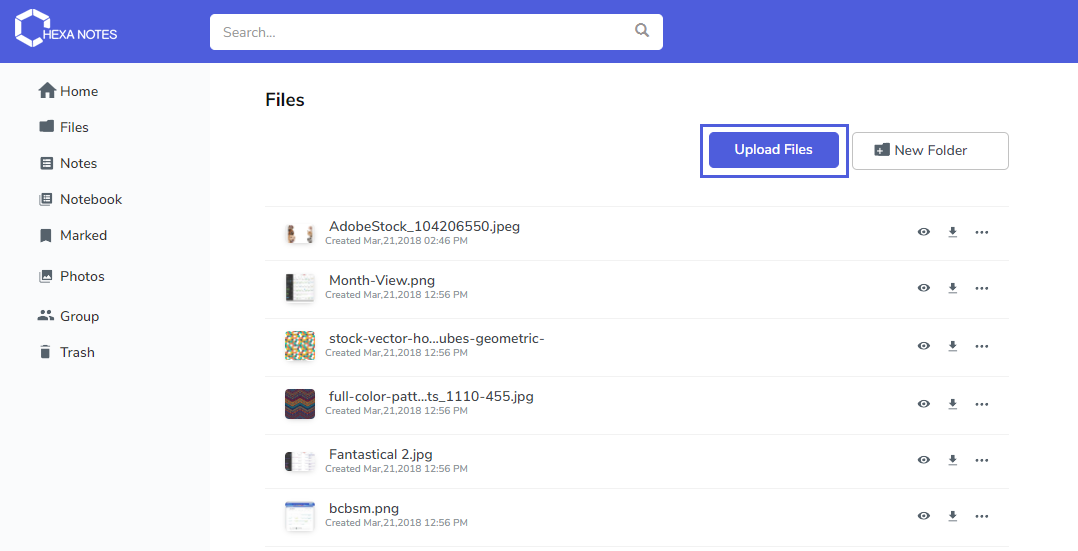
Step 2: Browse the files that needs to be uploaded.
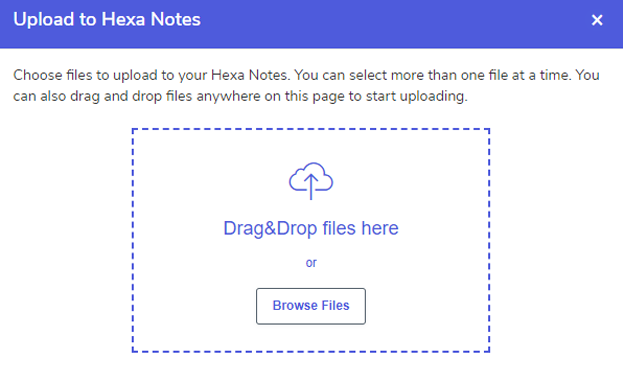
You can also share files and folders with friends and colleagues by selecting the share option.
Step 1: Select the share option from the option box
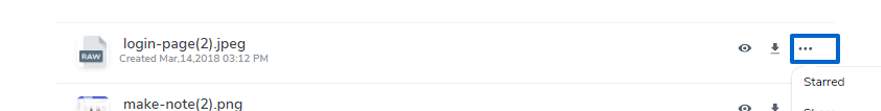
Step 2: Type in the email ID and from the drop box you can select if the person only view/edit/or both. After selecting the option you may click “Share”.
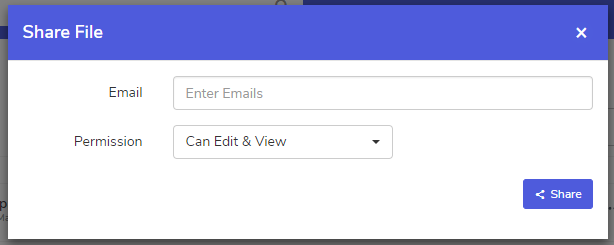
You can delete files & folders by selecting the delete option from the option drop box. You will then get a confirmation message for the deletion of the file or folder.